Target and Migrate
Based on static code analysis, configuration data, and development team interaction, CloudPilot provides a deep and detailed analysis of applications and their readiness to migrate to a Cloud environment.
CloudPilot assists in the initial assessment of the Cloud migration effort; in the re-factoring process by offering detailed code-level changes for the Cloud; and in the final testing against enterprise control frameworks.
CloudPilot scans the application source code and uses configuration data to provide a detailed report of code-level changes to modernize your applications for the cloud. For applications that have already been remitted and are considered Cloud-ready, CloudPilot scans the Cloud-enabled applications to ensure that they follow best practices and meet enterprise IT Controls and Cybersecurity policies.
Get Started Data Sheet See Video
[rev_slider alias=”cloudpilot”]
Key Features by Operation Mode
Planning Mode
- Realistic estimates of time and resources required to modernize applications to run in the Cloud
- Provide developers with deep understanding of the enterprise control framework while they are modernizing applications
- Flexible ways to plan the remediation work by project, service, skills, and developers capabilities
- Application scanning and analysis in minutes compared to manual code analysis taking many man-weeks
- Best practices based on many years of modernizing Azure applications
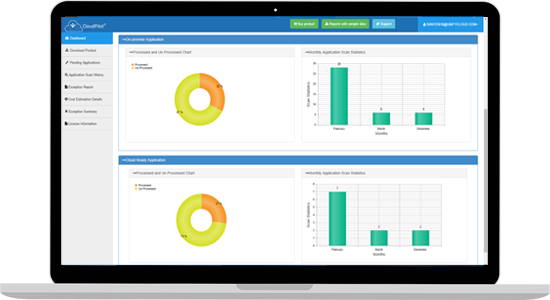
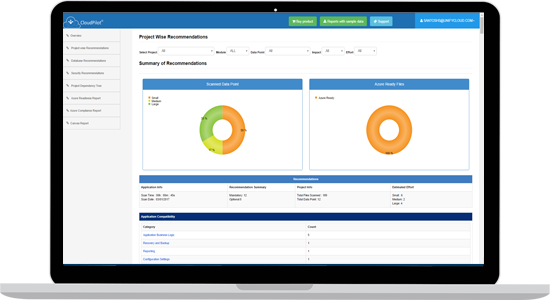
Remediation Mode
- Identify changes needed for modernization of the application to the line of code
- Code recommendations can be cut & pasted into the application
- Guidance is provided for each code recommendation
- Links to authoritative guidance provided
- Cloud services are constantly changing; the CloudOrigin® knowledge-base helps developers stay current with best practices
- Small, simple fixes can be completed by less skilled developers across multiple application (e.g. remove hard coded URLs)
- CloudOrigin enables sharing of best practices
- Reduce the number of man-weeks it takes to migrate or modernize the application
Compliance Mode
- Drive consistent policies on usage of Cloud Services and optimal Services settings across the organization
- Enforce guidance and standards across all applications
- Ensure that Cloud Services settings used for that application meet corporate standards and compliance requirements
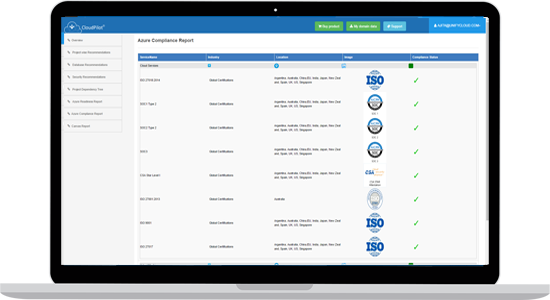



 Directly Access from the Microsoft Appsource
Directly Access from the Microsoft Appsource