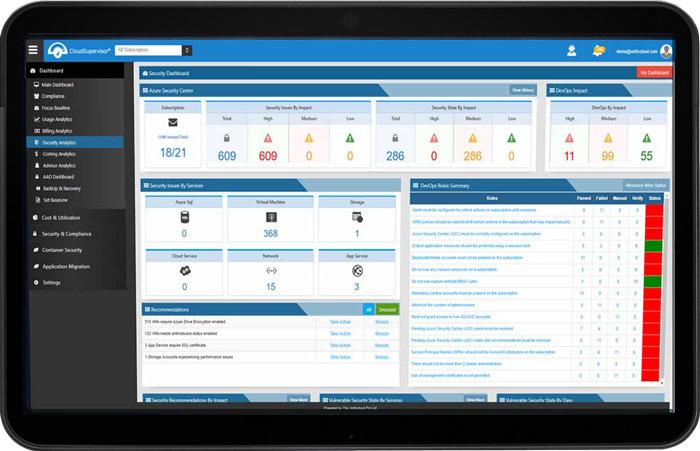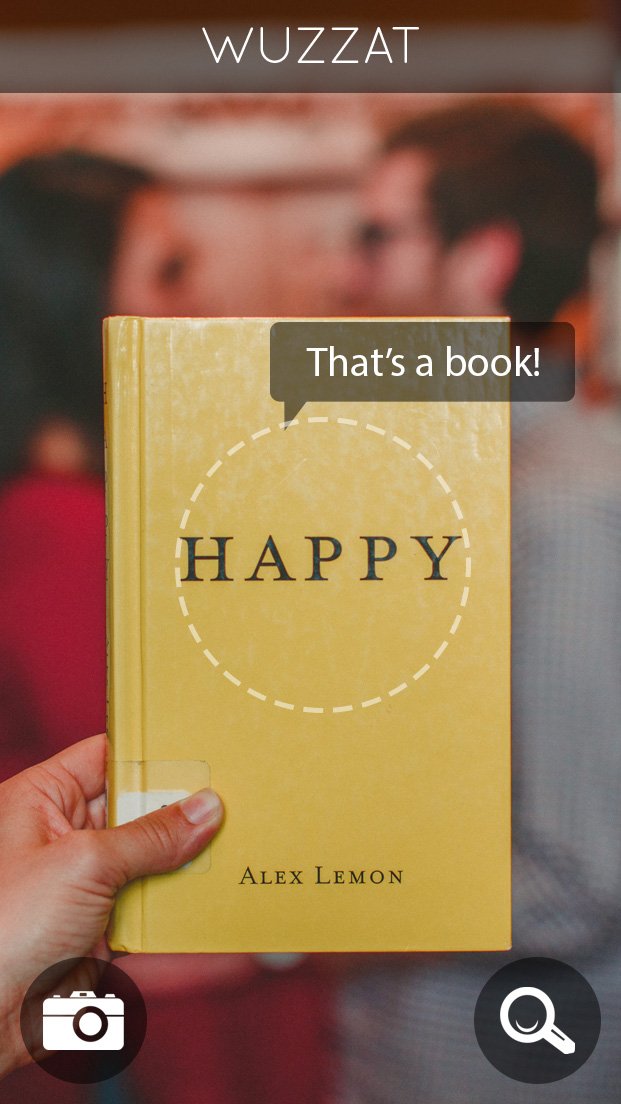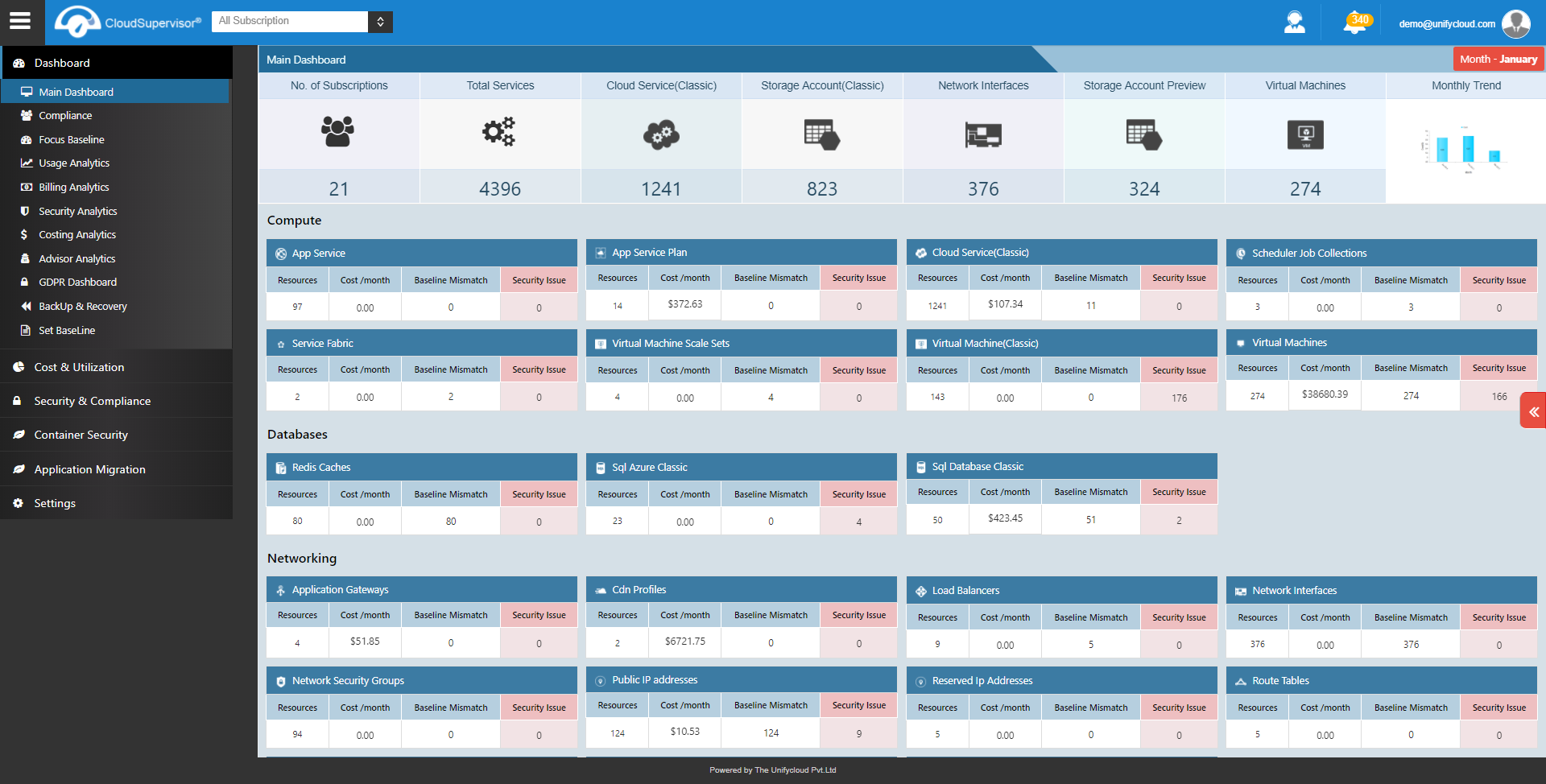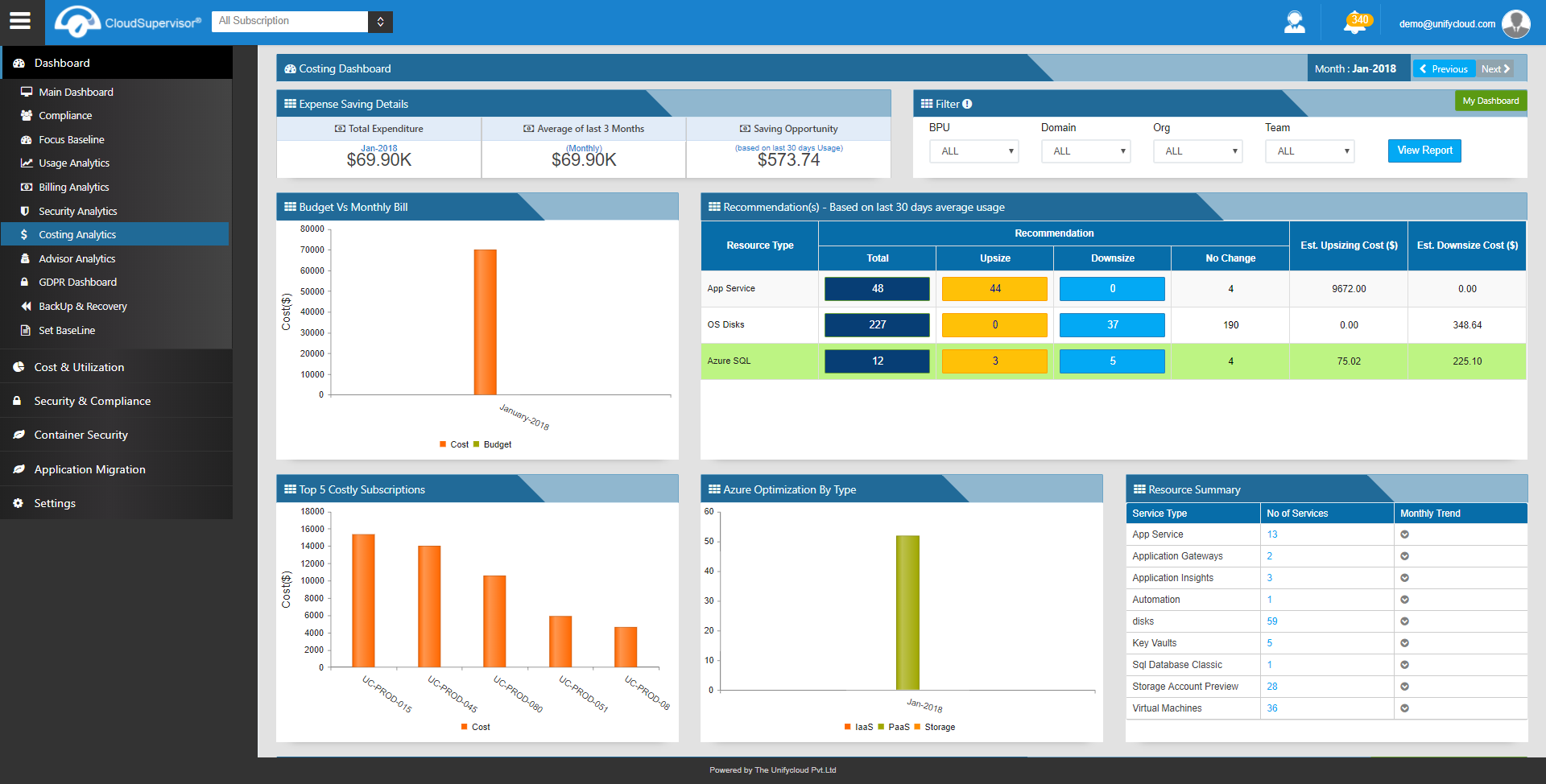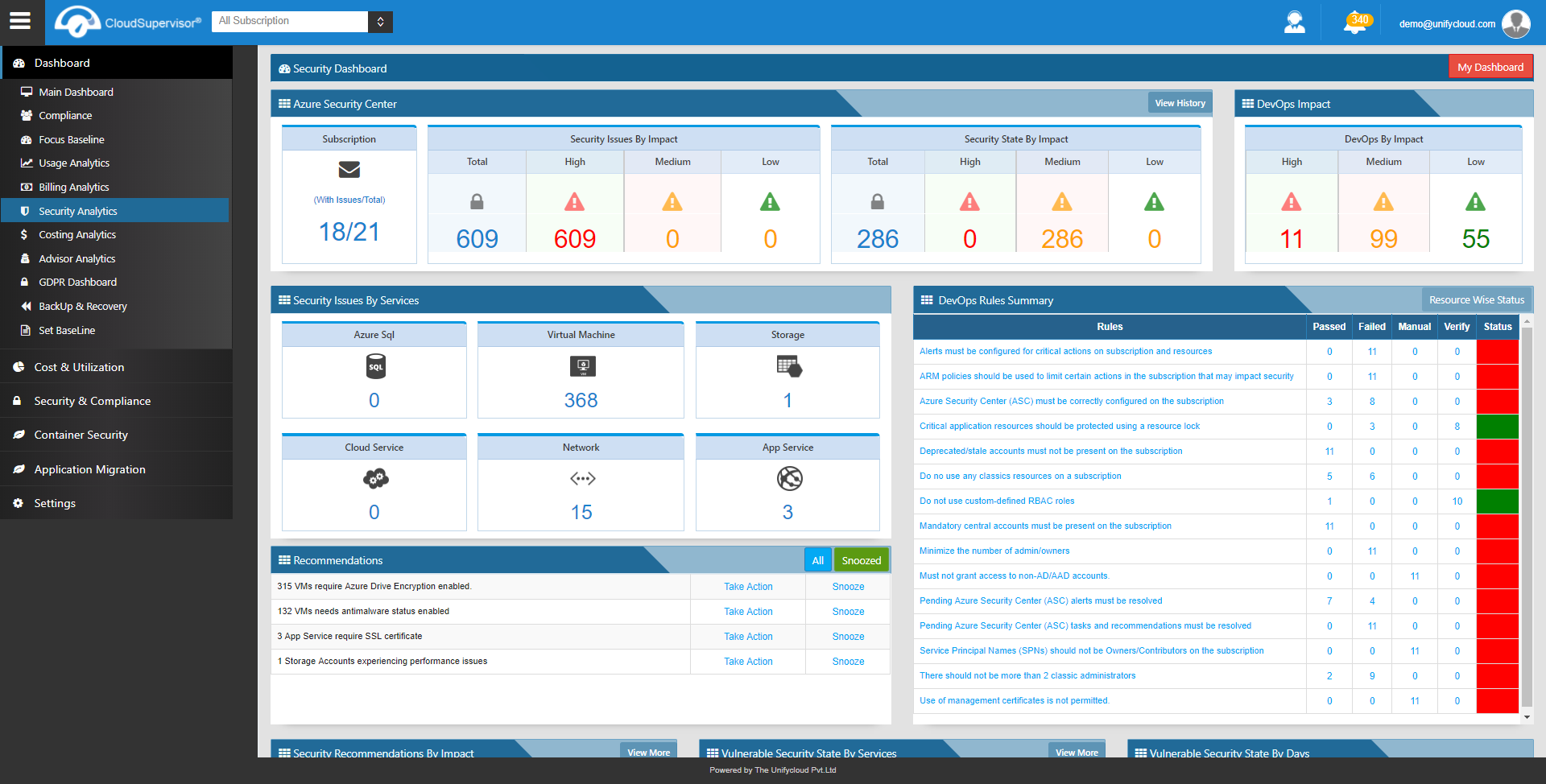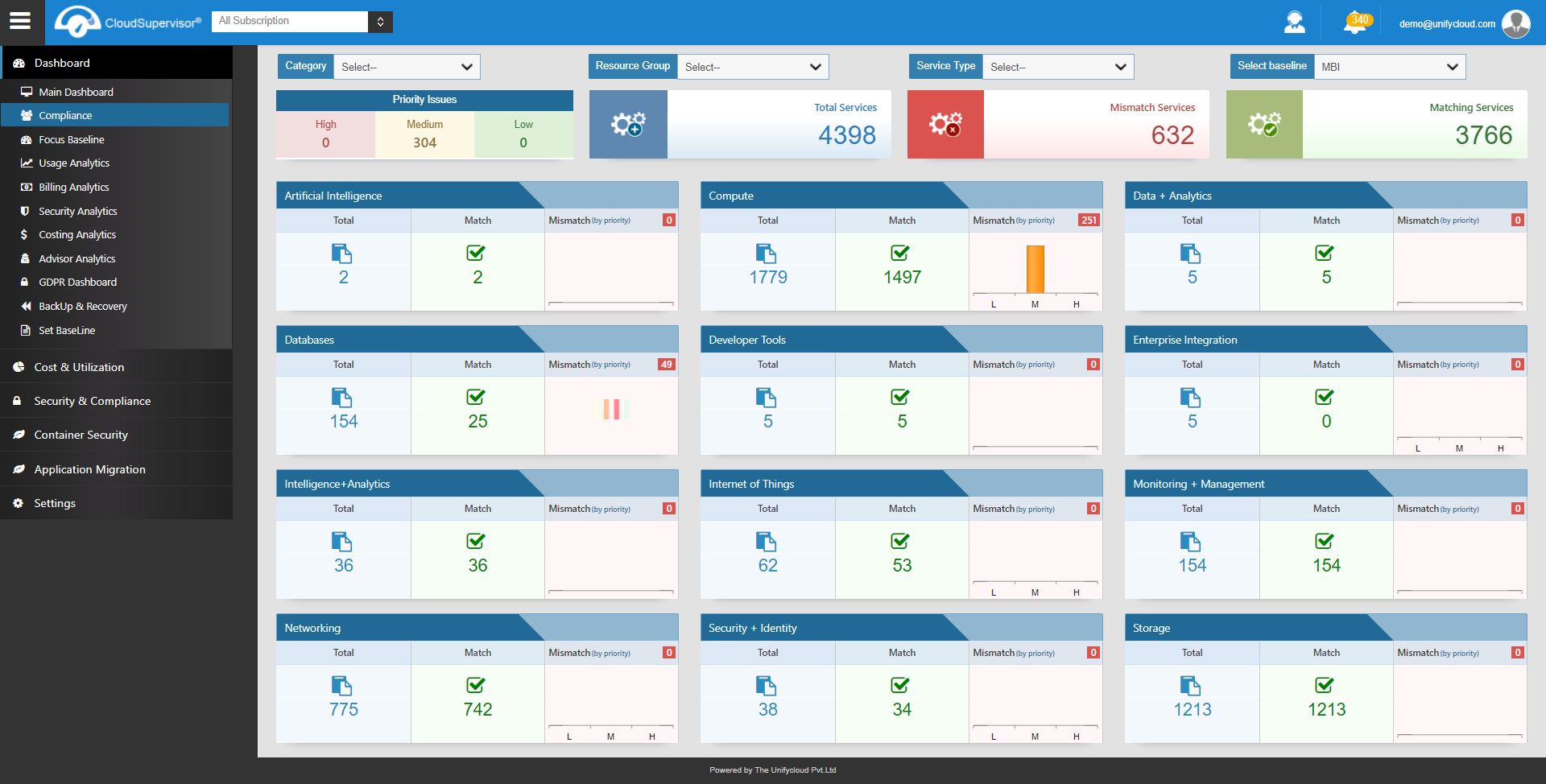CloudSupervisor® Azure
Manage & Monitor
CloudSupervisor® Azure has integrated dashboards for managing Cybersecurity, Compliance, and Costs across Azure subscriptions.
Learn More
Cost Management
Costing dashboard helps users to know the current expenses of their subscriptions and minimizes the subscriptions cost for the better utilization of the expenses.
Get Started
Security Management
Security Dashboard helps users to understand the issues related to the security settings of the services in respect of Azure security center rules. It helps users to track issues on the basis of severity of the issues.
Learn More