 CloudRecon Product Release
CloudRecon Product ReleaseThis document outlines the new features that are being pushed on to CloudRecon Prod environment. Customers will be able to leverage these new features by taking this document as a guideline.
-
INTRODUCTION
This document is an outline of the new features that are being rolled out on CloudRecon portal in July 2022. Customers will be able to use this document as a guide to leverage the benefits of these new features.
This document is to be used as a reference with target audience which includes company internal personnel, customers, partners.
-
NEW FEATURES
-
1. New Reports
Introducing new report in CloudRecon.
-
1.1 Upload AWR Report
Use Case: You can now use this new report in CloudRecon to generate Assessment report.
AWR scans your environment and gives the results in .HTML format.
This report will only be generated if you upload the .HTML report in zip format via Upload Inventory -> Upload AWR Report.Follow the steps from Step 1 to Step 4 as shown in Fig 1: Upload AWR File than you will get your Assessment report after clicking View Dashboard.
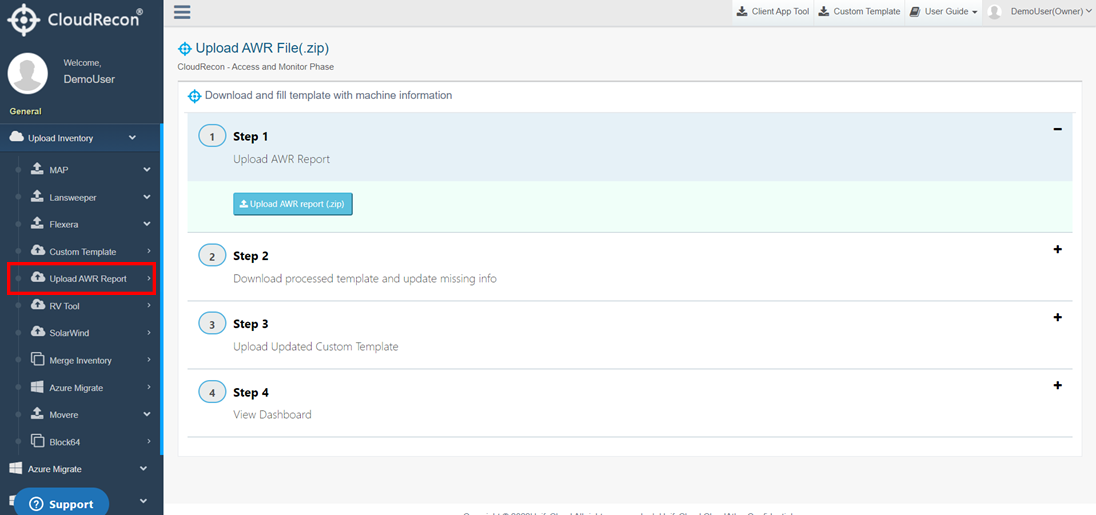
-
1.1 Upload AWR Report
-
2. New Features in Lift&Shift (IaaS)Report
-
2.1 Burstable toggle
Use Case: You can now apply the disk sizing based on IOPS and Burstable on CloudRecon under the Lift&Shift "Managed Disk" tab as shown in Fig 2: Burstable toggle button on Managed Disk
Burstable toggle is only visible when IOPS toggle is included. After including Burstable with IOPS you can see in the right corner of report the Storage Cost and RI Cost will be reduced.
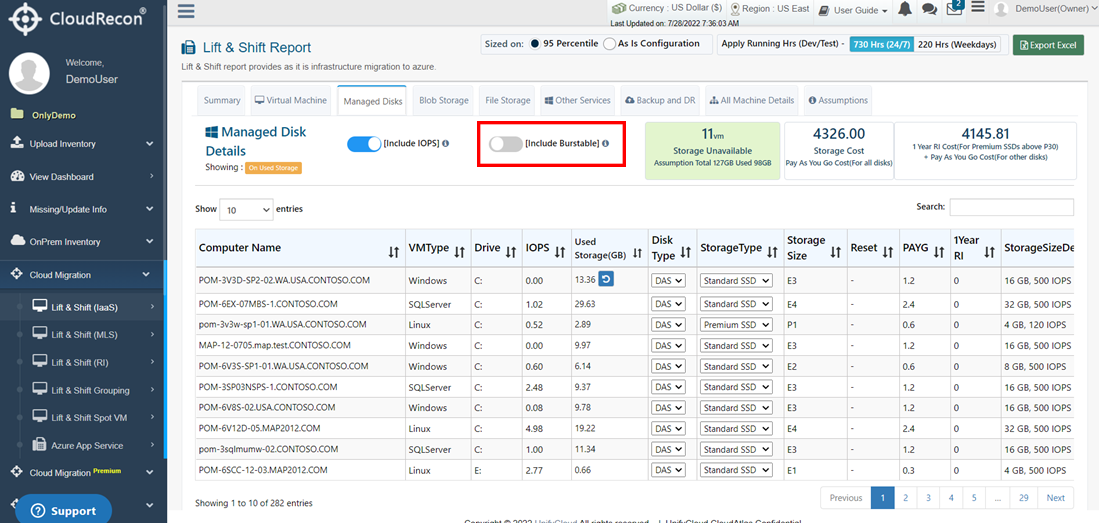
-
2.2 Retention policy
Use Case: Now user can select the Retention range on CloudRecon under the Lift&Shift "Backup and DR" tab as shown in Fig 3: Retention Range in Backup and DR
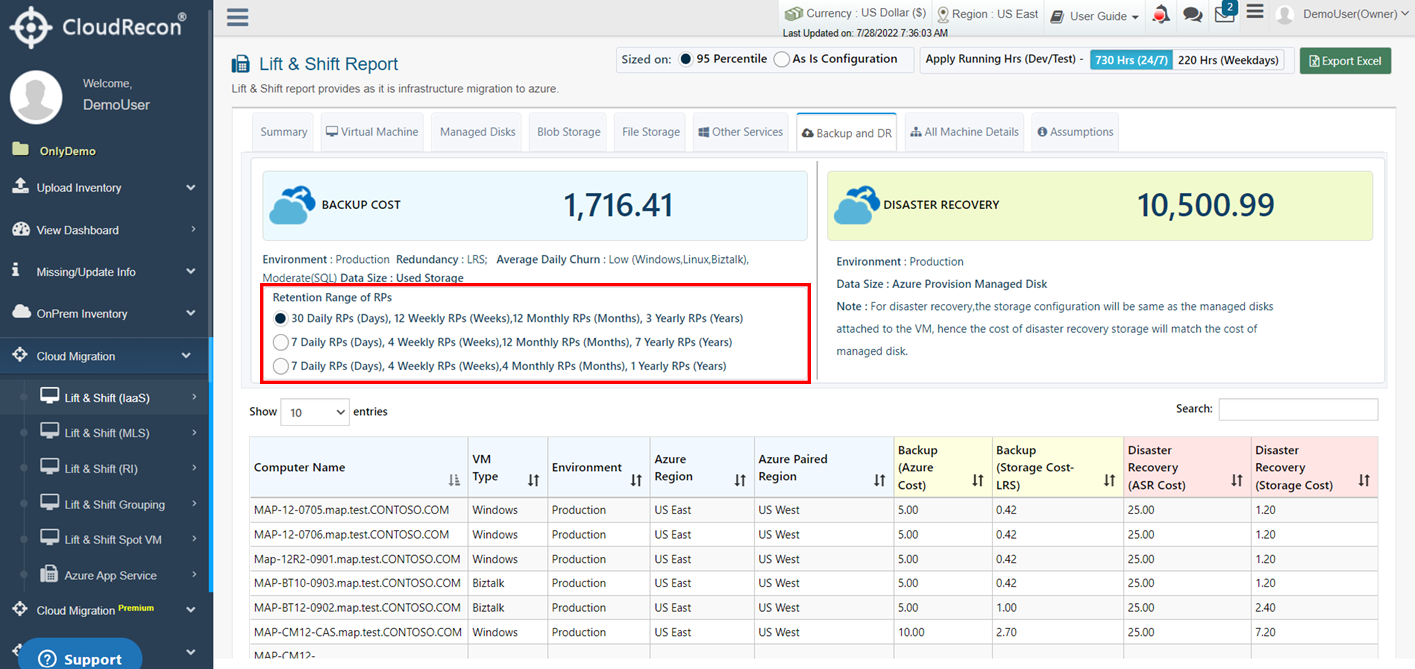
-
2.1 Burstable toggle
-
3. New UI for SAP (Lift&Shift) Report
Use Case: Users will now get a new UI look for the SAP Report on CloudRecon as shown in Fig 4: New UI for SAP Report
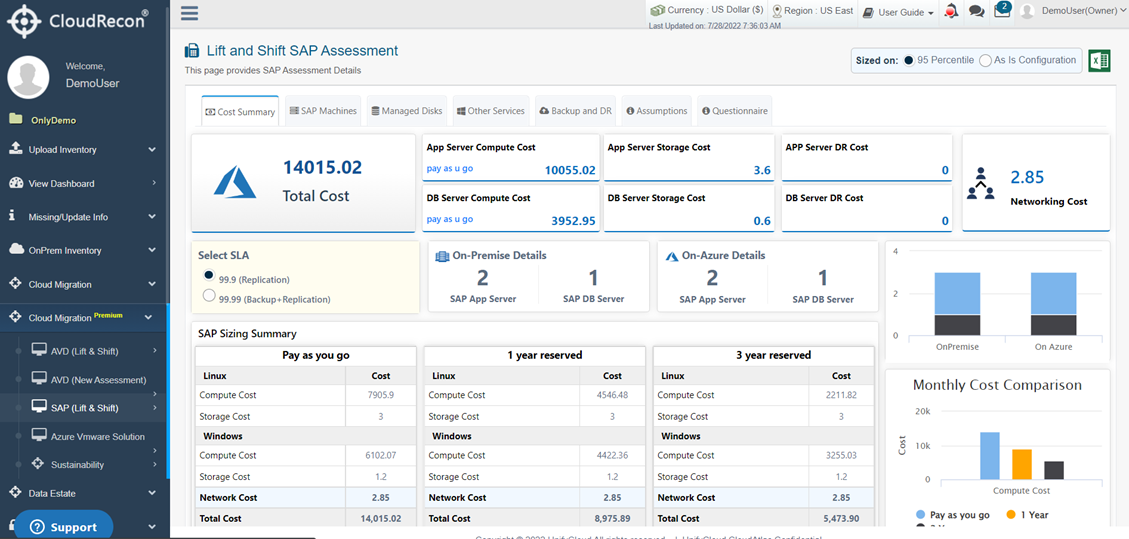
-
4. New Features in SAP (Lift&Shift) Report
-
4.1 Questionnaire Tab
Now user can see a new Questionnaire tab in Lift&Shift SAP Assessment as shown in Fig 5: Questionnaire tab
In this tab you can put your answer and click on Save Questionnaire to save your result.
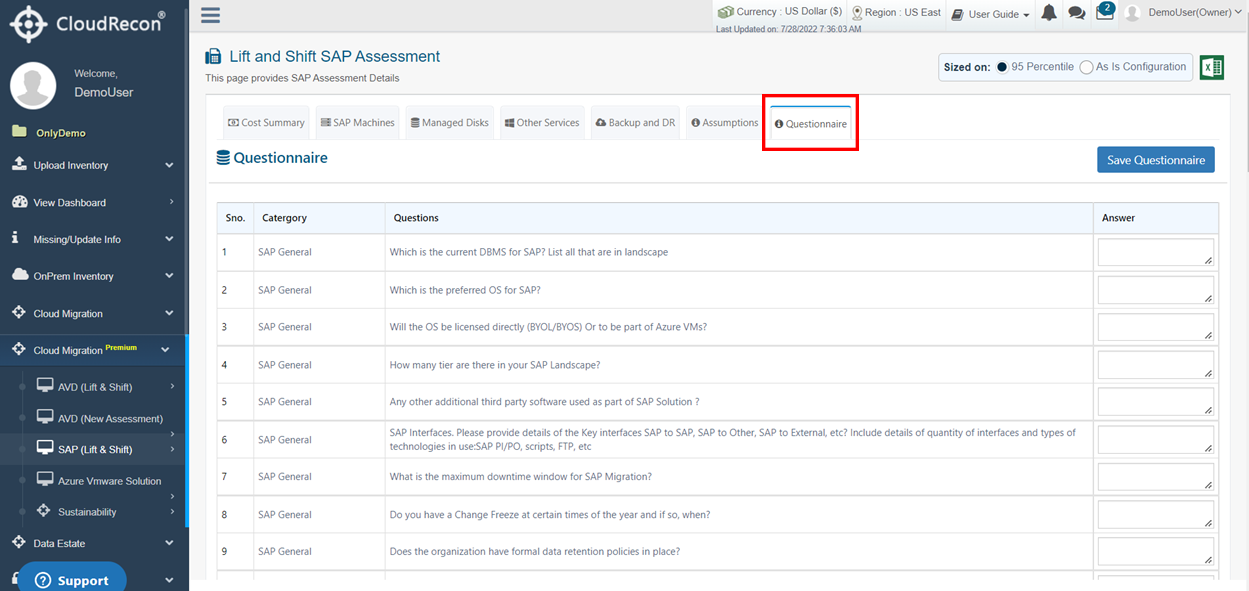
-
4.1 Questionnaire Tab
-
1. New Reports
-
FEATURE UPDATES
-
1. Sustainability Report
Use case: The Updated Sustainability report as shown below in Fig 6: Co2 Unit. Now this report showing the Carbon Emission of your infrastructure in two units. These units are KgCo2 and MtCo2e.
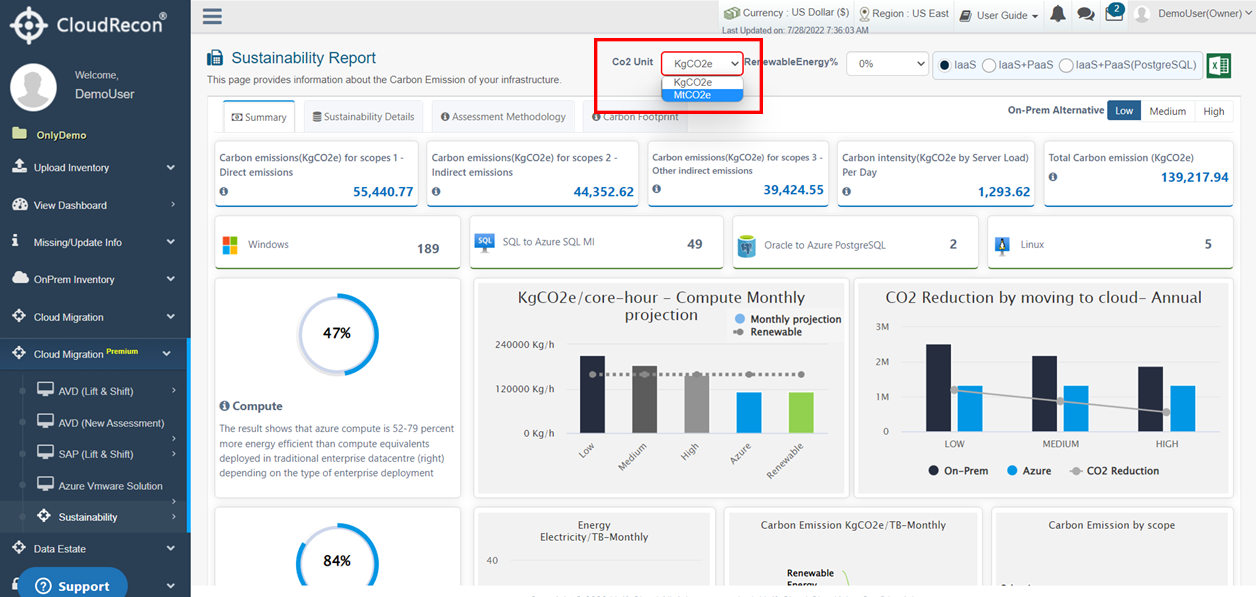
-
2. SAP (Lift&Shift)Report
Use case: The updated SAP(Lift&Shift) Report will now give you one more service i.e., Azure Bastion service under the "Other Services" tab as shown in Fig 7: Other Service tab
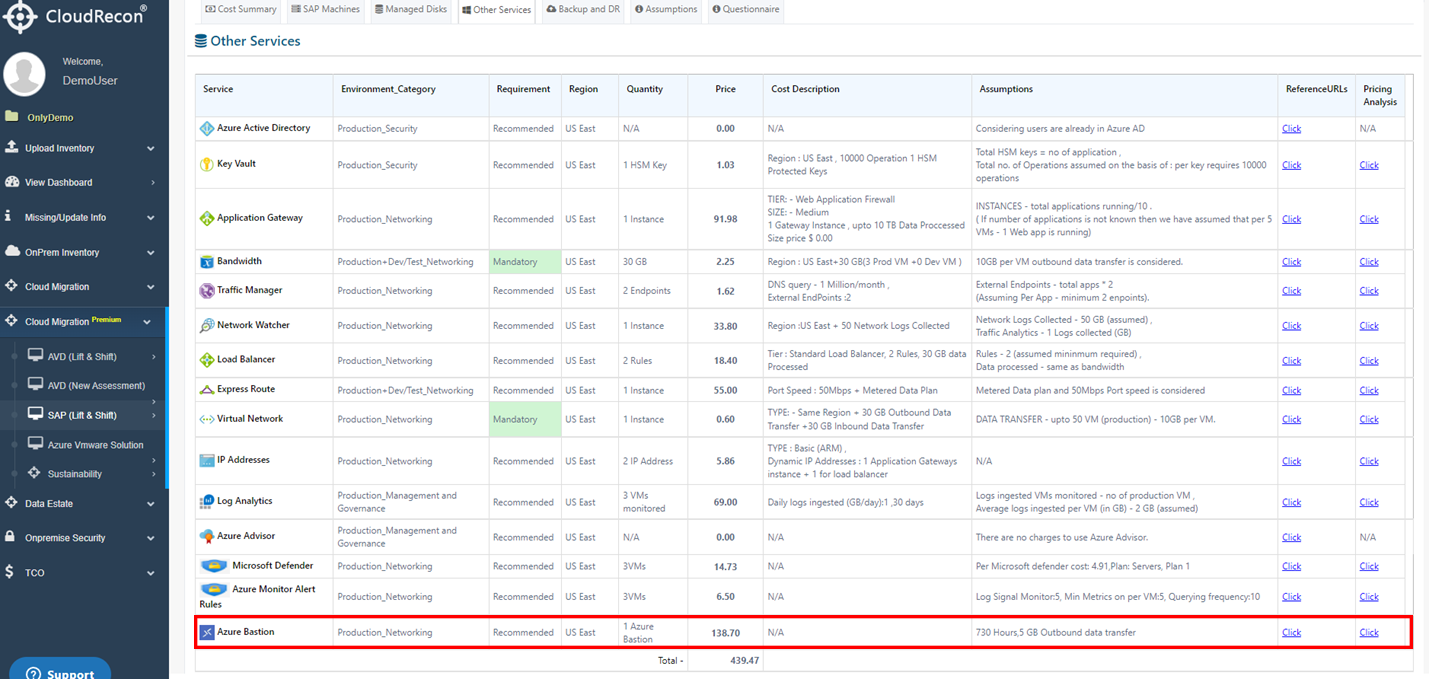
-
1. Sustainability Report