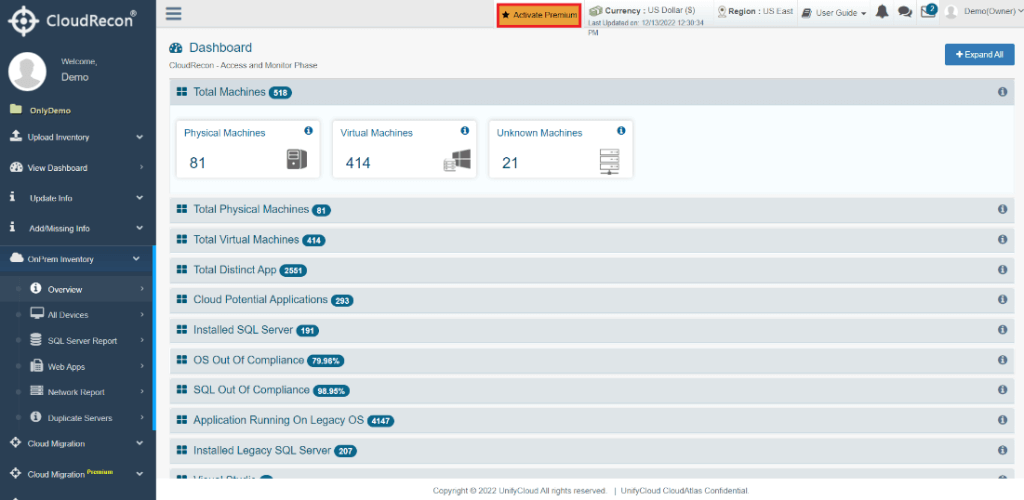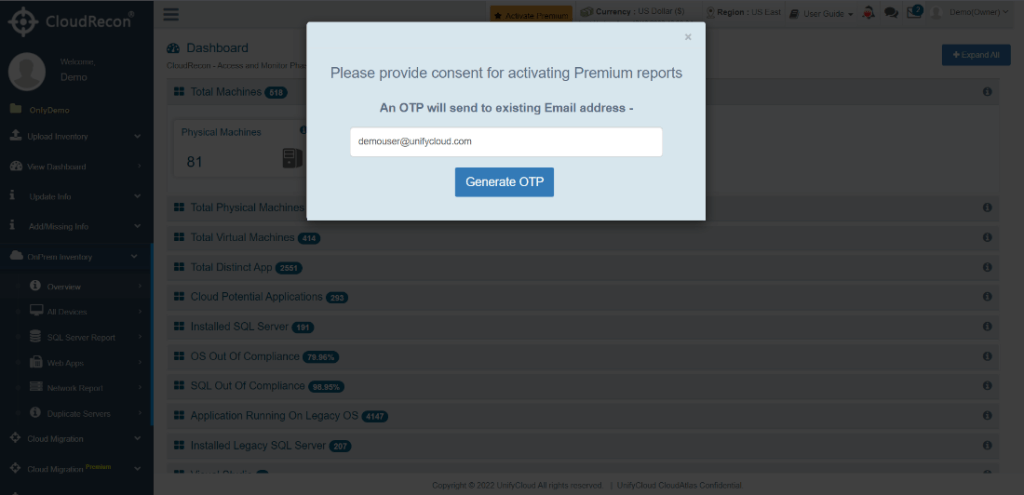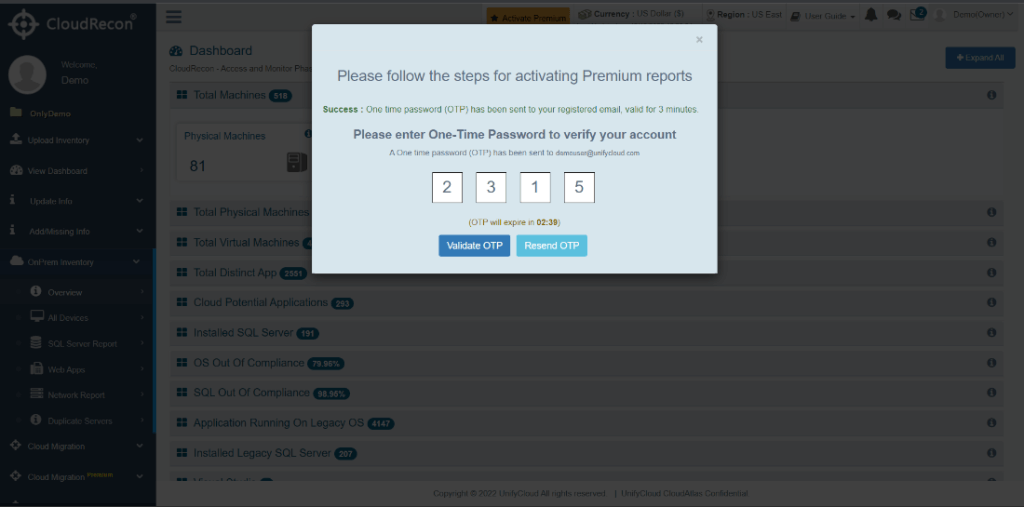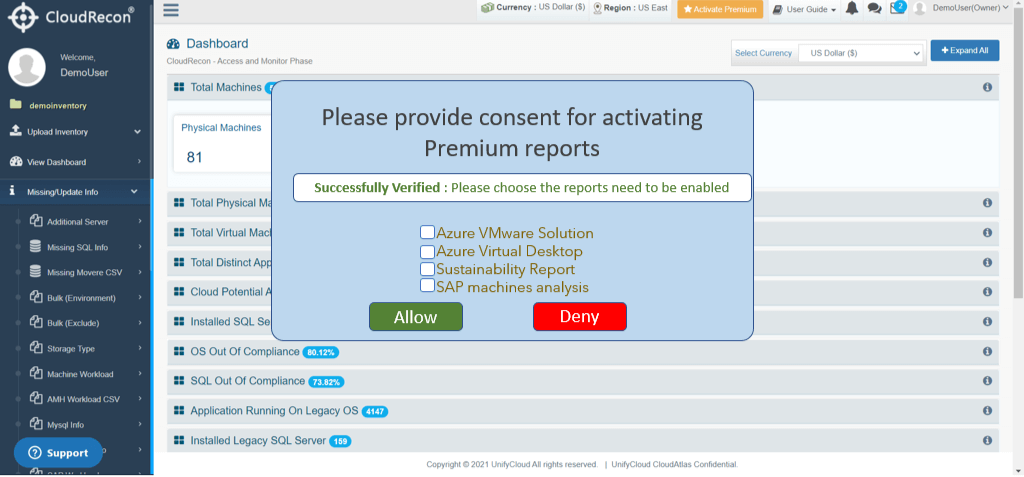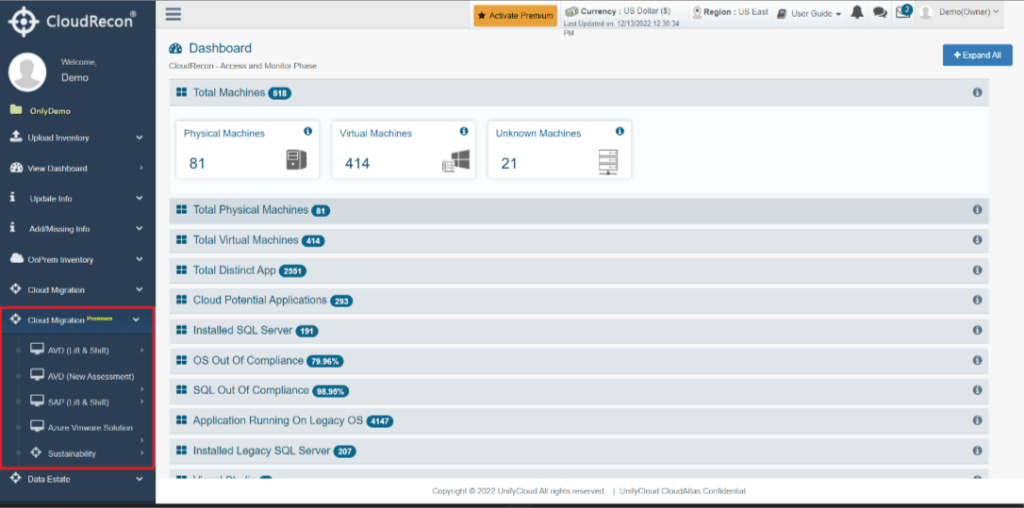CloudRecon Product Release
CloudRecon Product ReleaseThis document outlines the new features that are being pushed on to CloudRecon Prod environment. Customers will be able to leverage these new features by taking this document as a guideline.
-
INTRODUCTION
This document is an outline of the new features that are being rolled out on CloudRecon portal in December 2022. Customers will be able to use this document as a guide to leverage the benefits of these new features.
This document is to be used as a reference with target audience which includes company internal personnel, customers, and partners
-
NEW FEATURES
-
This section explains the new features added to the CloudRecon portal.
-
1. MIGRATION ASSIST
The Migration Assist section offers a list of updates that improve your migration experience. These reports give you a detailed analysis of your infrastructure and application migration process. The reports offered are Workload Priority Infrastructure and Wave Plan Infrastructure.
-
1.1 Workload Priority Infrastructure
The Workload Priority Infrastructure section provides a detailed analysis of the infrastructure migration assessment and an outline of your cloud migration journey status. This section is divided into four categories – Overview, Infrastructure Workload Details, Workload Details, and Rules.
-
1.1.1 Overview
In the Overview Tab, your organization’s VMs will be sorted according to migration preference. ‘Rehost’ represents the most easily migrated machines and ‘Retire' represents the non-migrating machines.
-
Rehost
Rehost effort moves a current state asset to Azure, with minimal changes to the overall architecture. It is synonymous with Lift & Shift migration, and helps achieve rapid ROI in the organization’s Cloud Investment.
RefactorRefactor refers to the process of refactoring the code of existing assets to fulfil new business. opportunities. Refactoring is done to fit a PaaS-based model and helps achieve greater Cloud efficiency from a perspective of cost management and efficiency.
Re-Arch/RebuildAssets that cannot be supported on the Cloud, need to be re-architected in order to avail their functionality on the Cloud. This helps achieve application scale and agility and eases the adoption of Cloud capabilities.
ReplaceThese workloads can be scheduled for future replacement and can be set aside from the current migration efforts. Usually, a SaaS application can help establish functionalities for the hosted application.
RetainMachines that need to be retained for their inability to migrate to the Cloud. Retainment helps avoid inefficiency and lack of functionality on the Cloud, until the application can be successfully migrated once the core functionalities are adopted to the Cloud.
RetireMachines that cannot be adapted to the Cloud and hence, need to be retired.
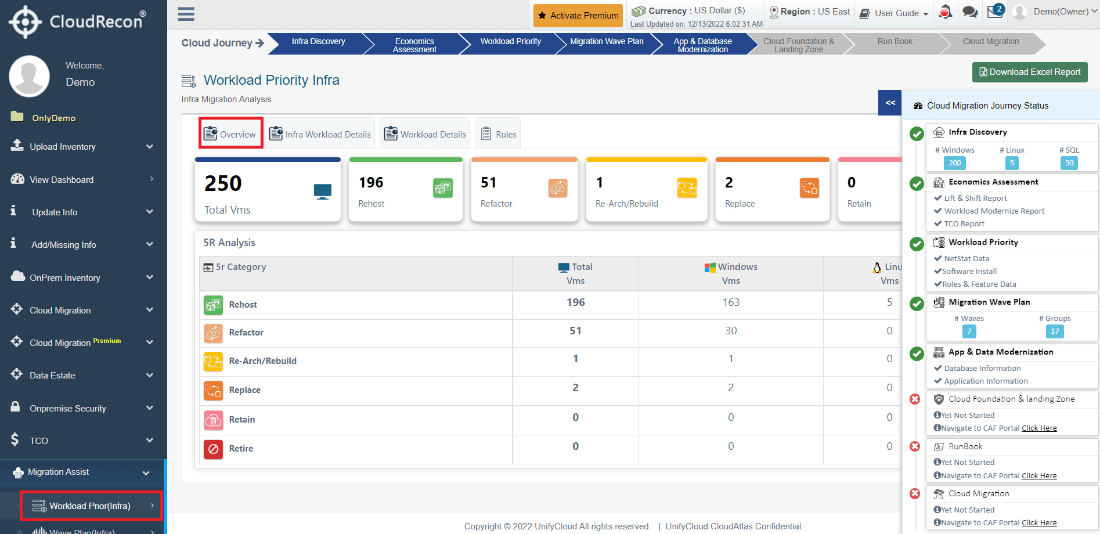
-
Rehost
-
1.1.1 Overview
-
1.1.2 Infrastructure Workload Details
In the ‘Infra Workload Details’ Tab, you can see various details such as source server list, infrastructure complexity, Workload Criticality IaaS and Platform.
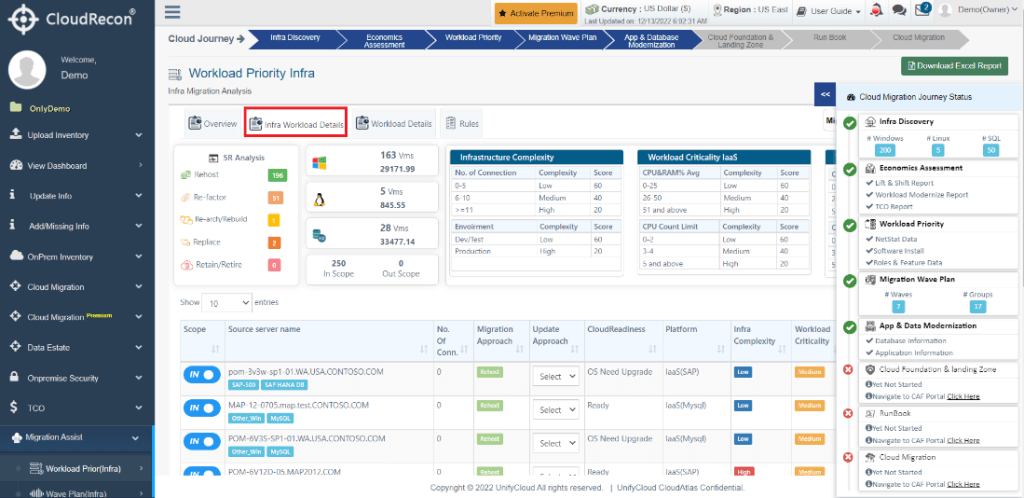
-
1.1.3 Workload Details
In the ‘Workload Details’ Tab, you can see infrastructure details sorted by database servers, application servers, Website applications, Enterprise servers, Middleware Servers, and Roles
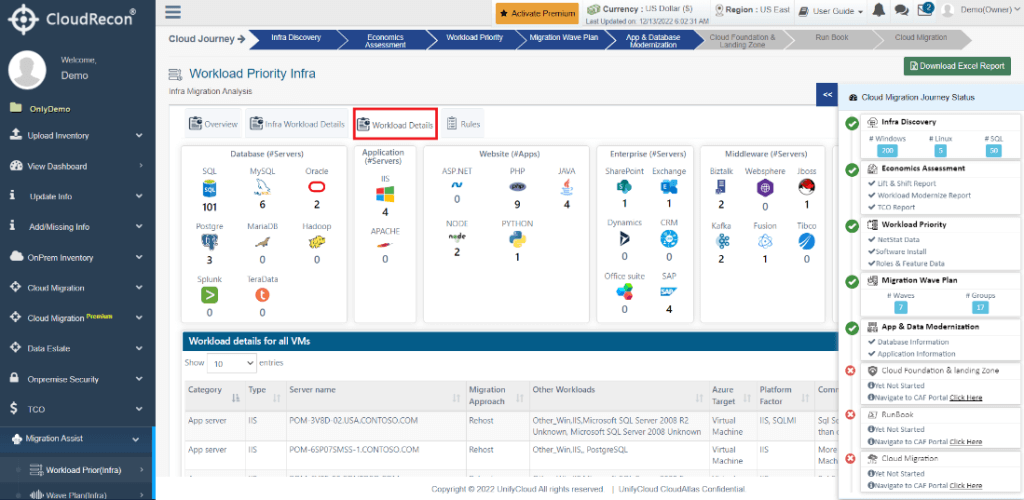
-
1.1.4 Rules
In the ‘Rules’ Tab, you can get data about attributes on which the machines are ranked and grouped for migration.
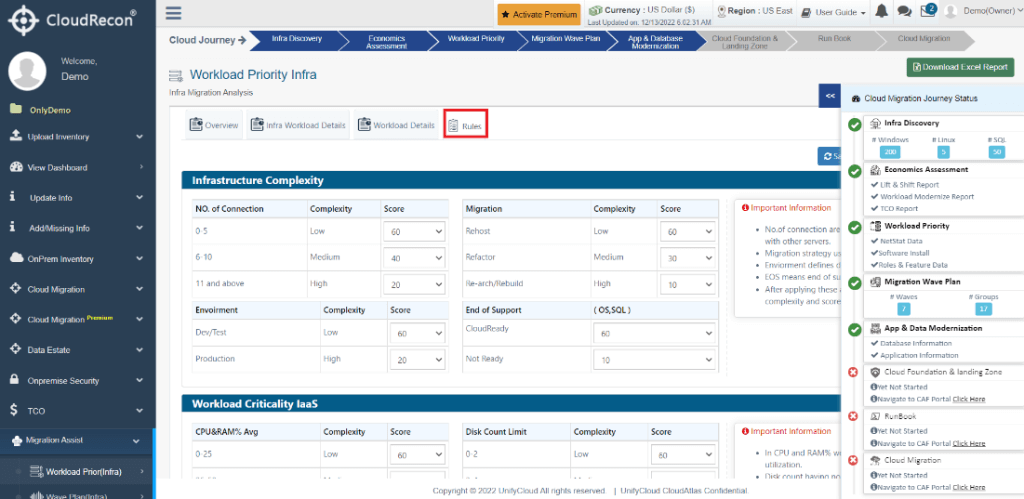
-
1.1 Workload Priority Infrastructure
-
1.2 Wave Plan Infrastructure
The Wave Plan Infrastructure section provides insights into the Waves and Grouping of VMs according to migration order. Infrastructure Wave Plan analysis represents statistical data relating to the Waves and Grouping of VMs in order of ease of migration. This section is divided into four categories – Summary, Wave Plan Details, Waves and Groups, and Server Details.
-
1.2.1 Summary
In the ‘Summary’ Tab, you get data relating to total number of servers, total groups of servers and total waves of servers. This data is sorted according to Server Complexity and Server Criticality. Source Server names are listed below with multiple data-points about the migration efforts.
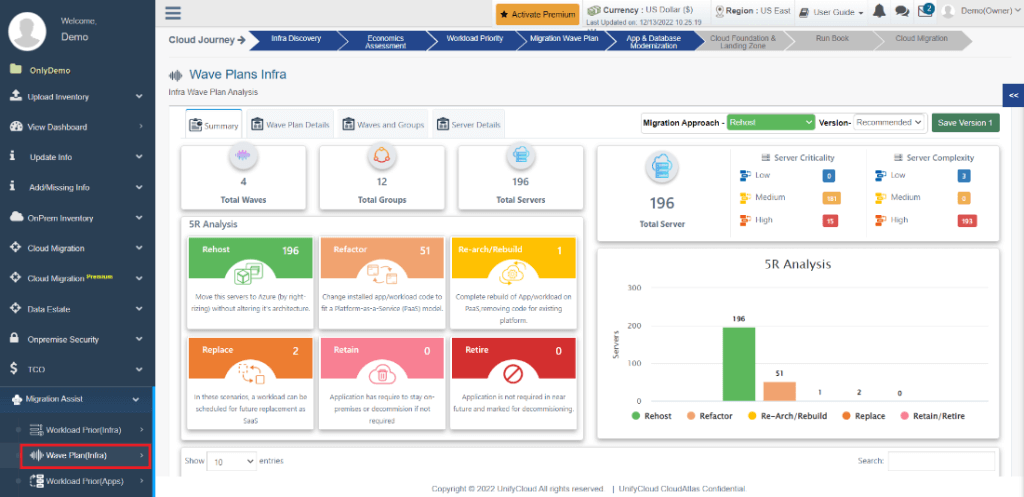
-
1.2.2 Wave Plan Details
In the ‘Infra Workload Details’ Tab, you can see various details such as source server list, infrastructure complexity, Workload Criticality IaaS and Platform.
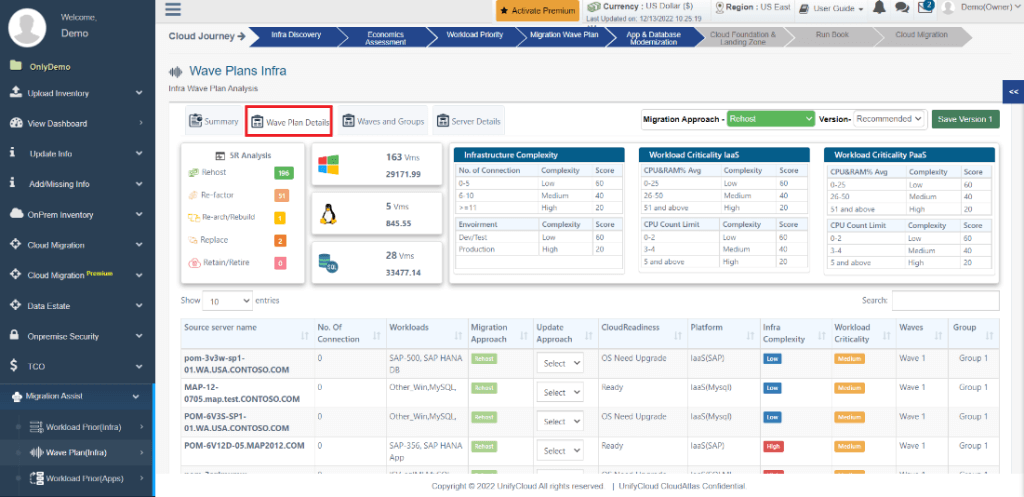
-
1.2.3 Waves and Groups
The ‘Waves and Groups’ Tab, you can find the grouping details of servers according to score and ease of migration. Priority of migration is based on nomenclature, where Group 1 machines will be migrated first, followed by Group 2 and Group 3 machines, as shown in the figure below.
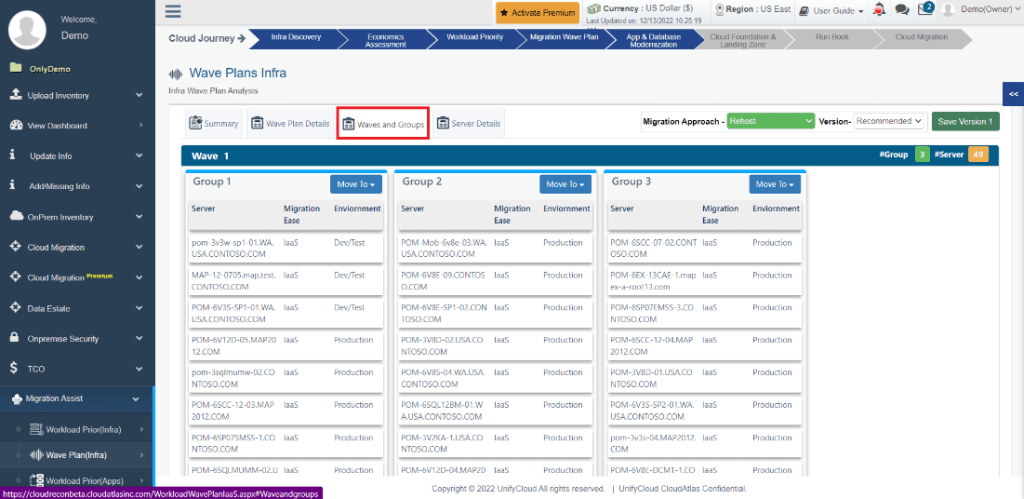
-
1.2.4 Server Details
In the ‘Server Details’ Tab, you can search server names on the search box, to get complete details about specific servers that are part of the Waves and Groups of the migration process, as shown in the figure below.
Server Details such as Hardware Details, Workload Details, OS Name, Azure Pricing, Server Detail, Complexity, Criticality and Migration approach are displayed once a specific server name is searched for.
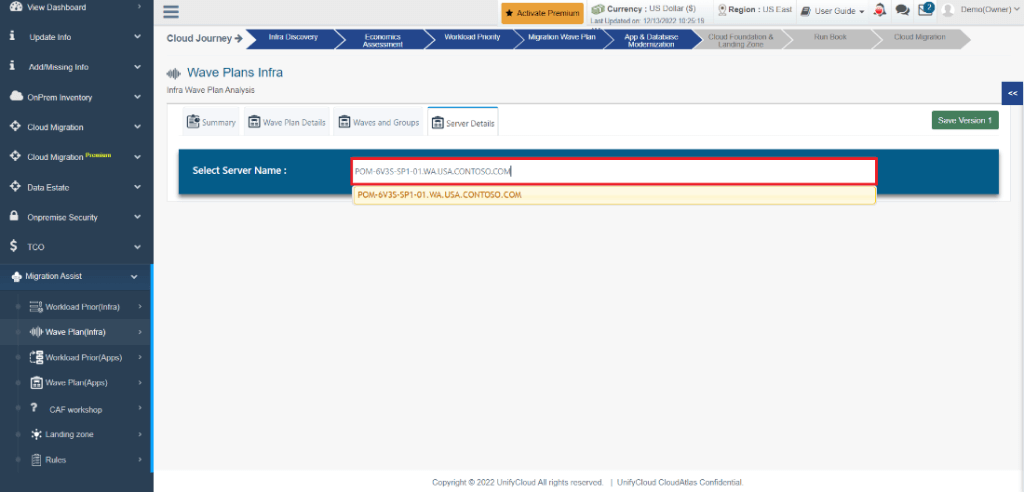
Server Details such as Hardware Details, Workload Details, OS Name, Azure Pricing, Server Detail, Complexity, Criticality and Migration approach are displayed once a specific server name is searched for.
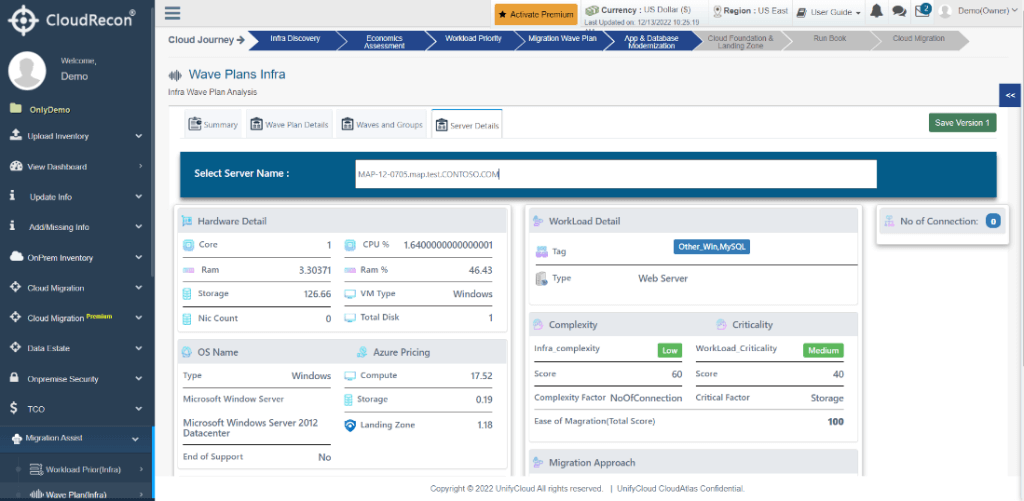
-
1.2.1 Summary
-
1. MIGRATION ASSIST
-
-
2. UPDATED FEATURES
This section explains the updated features in the CloudRecon Portal.
-
2.1 Cloud Migration
The Cloud Migration Standard Report section has been updated with the Azure Dedicated Host Report.
-
2.1.1 Azure Dedicated Host
These reports will help you understand the configuration and how many number of dedicated hosts required on to run your infrastructure to handle your entire workload. The Azure Dedicated Host Report section has two components – Cost Summary, and Dedicated Hosts.
2.1.2 Cost SummaryIn the ‘Cost Summary’ Tab, you can find sizing details relating to Azure Dedicated Host service. You will get access to data such as – On-Premises vs Azure costs, 1 Year and 3 Year RI’s, Cost Comparison, Lift & Shift Costs, and Dedicated Host Costs.
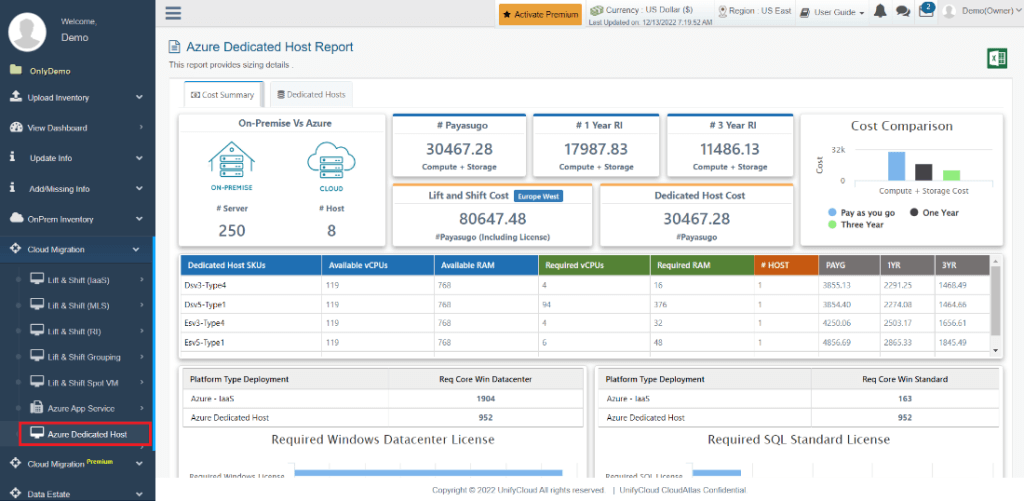 2.1.3 Dedicated Hosts
2.1.3 Dedicated Hosts
In the ‘Dedicated Hosts’ Tab, you can find the relevant details of Dedicated Host Groups, VMs and Servers.
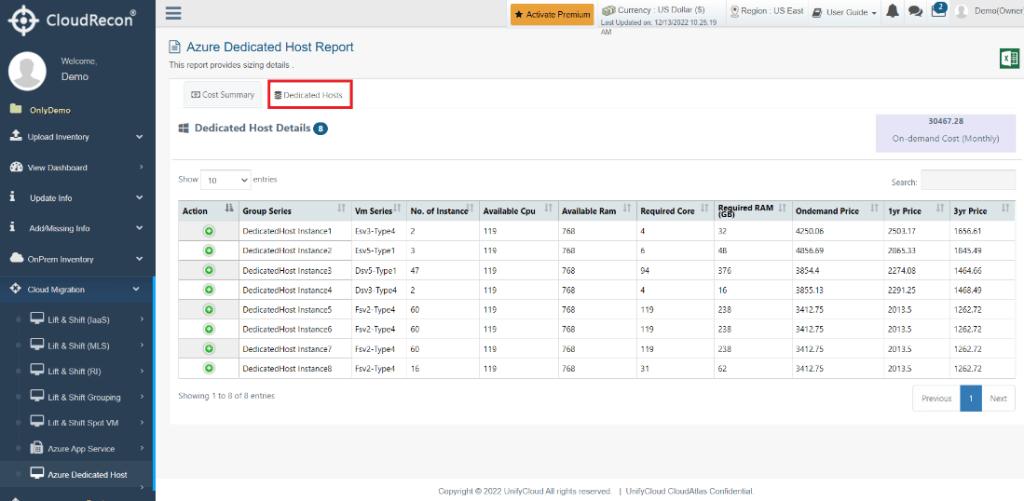
-
2.1.1 Azure Dedicated Host
-
2.2 Activate Premium Reports
You can now activate Cloud Migration Premium reports using the CloudRecon Dashboard. Follow the steps below to activate Premium reports.
- 1. Go to the CloudRecon Dashboard using the link:
https://cloudrecon.cloudatlasinc.com/ReconOverview.aspx - 2. Click on “Activate Premium” as shown in the figure below.
- 3. A pop-up window appears, asking you to enter your e-mail address to send a One-Time Password (OTP).
- 4. Another pop-up window appears, asking you for the OTP. Enter the OTP and click on the “Validate OTP” button as shown in the figure below.
- 5. Another pop-up window appears, asking for consent to activate Premium Reports relating to Azure VMWare Solution, Azure Virtual Desktop, Sustainability Report and SAP Machine Analysis. Select your preferences and click on “Allow”.
- 6. A new menu appears on the left Tab of the CloudRecon Portal. This menu is called “Cloud Migration Premium”, and now gives you access to all premium reports.